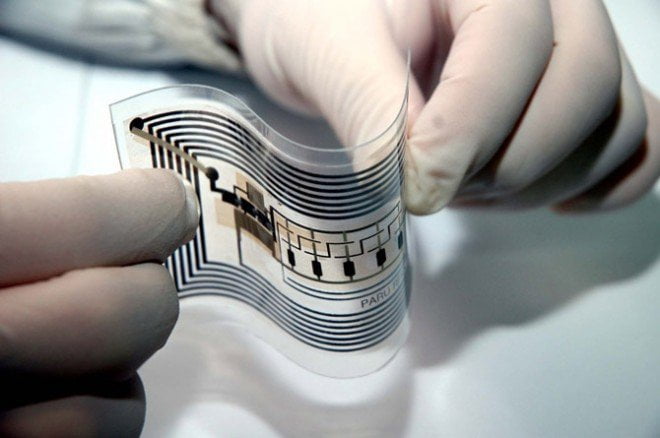Business in the Clouds
What do you see in the clouds?
The best way to explain Cloud Computing is to think of it as a cloud; a sometimes formless void – of unknown whereabouts – that contains data and applications which are accessible to a user via the internet. What we are dealing with here is what is in that cloud and just how Cloud Computing might be something to look into in order to net a greater value for your efforts.
In last month’s article “Working on the Web”, I mentioned the most widely-used web apps and online services that are available to anyone with an internet connection. These applications combine productivity and flexibility to allow us to stay connected. This month I want to take a closer look at working in the Cloud.
WHAT IS THIS ‘CLOUD COMPUTING’?
Basically, Cloud Computing = IAAS + PAAS + SAAS. These three elements are services provided by companies that specialize in handling this type of application. In many cases, each of these can be broken down further into more specialized services, however, we’ll just look at the base elements.
IAAS is “Infrastructure as a Service”. Look at the cloud as a repository for all things networking related your computer is connected to; mostly Servers, Routers, Switches, and anything that is not physically on your side of the cloud. It’s your datacenter in the sky, so to speak. Providers of this service are responsible for the security, scalability, and general maintenance of the technical aspects of an infrastructure. An example would be any online email application. They take care of everything and we just use it.
PAAS is “Platform as a Service”. This is where the developers live. PAAS solutions are development platforms with the development tool itself hosted in the cloud and accessed through a browser. With PAAS, developers can build web applications without installing any tools on their computer and then deploy those applications without any specialized systems administration skills (http://www.keeneview.com/2009/03/what-is-platform-as-service-paas.html). Far from being a developer, I think of all those web pages on MySpace as an example of sorts. A little more detailed description defines this service as including a database, security, workflow, user interface, and other tools that step you through the process of building powerful business applications, Web sites, and even mobile applications
SAAS is “Software as a Service”. This service has been getting the lion’s share of attention lately. Wikipedia defines SAAS “a model of software deployment whereby a provider licenses an application to customers for use as a service on demand.” A partial listing of the types of software available as SAAS includes nearly all of the application software that can be found installed on most business computers. For instance: Accounting/Financial Systems, Business Intelligence, Collaboration, Customer Relationship Management (CRM), Document Management, IT/Applications Management, Marketing, Messaging, Productivity, Sales Compensation Management, Supply Chain, Talent Management, etc.
WHAT APPS CAN BE PUT IN THE CLOUD
Technically, you can put any application in the cloud, but do you really want to? For example, there’s no reason to run a disk defragmentation or systems analysis tool in the cloud, because you want the application sitting on the desktop dedicated to the system you’re working on in order to reduce the time it takes the app to read and write that kind of system data.
More importantly, regulatory and compliance concerns prevent companies from putting certain applications in the cloud, particularly those involving sensitive customer data.
THE VALUE
There are basically 5 reasons that can be used to support Cloud Computing. Beginning way back with the mainframe all the way to where we are today, computing has followed a premise: do it as fast and as inexpensive as we can get, and working in the Cloud continues in that premise.
1. Power and cooling are expensive. Today, it costs far more to run computers than it does to buy them in the first place. To save on power, we’re building data centers near dams; for cooling, we’re considering using decommissioned ships. This is about economics and engineering.
2. Demand is global. Storage itself may be cheap, but data processing at scale is hard to do. With millions of consumers using a service, putting data next to computing is the only way to satisfy them.
3. Computing is ubiquitous. We’ve lost our desktop affinity. Most of the devices in the world that can access the Internet aren’t desktops; they’re cell phones. Keeping applications and content on a desktop isn’t just old-fashioned — it’s inconvenient.
4. Applications are built from massive smart parts. Clouds give developers building blocks they couldn’t build themselves (from storage to authentication to friend feeds to CRM interfaces) letting coders stand on the shoulders of giants.
5. Clouds let us experiment. By removing the cost of staging an environment, a cloud lets a company try new things faster. This is also true of virtualization in general, but by billing on demand the cloud means anyone can experiment.
A WORD ABOUT SECURITY
Although Cloud Computing offers a cost-effective option for many businesses by making a remote workforce more autonomous, it doesn’t completely negate the need for the ubiquitous IT Person. The security on your site still has to be maintained as you normally would for any internet connection. The difference is that maintaining a large onsite network doesn’t need to happen. Client machines, a few printers, and some devices for data backup are generally all that is needed.
As I’ve mentioned, the online provider for the service you are using is responsible for setting up and maintaining the security of that service, whether it’s your email or the software that you use to prepare your taxes. You are responsible for safeguarding the authentication data required to log on and use that service. PIN’s, passwords, etc., are as good as gold when that is all that’s needed to connect to your system from anywhere.
As any major shift in business processes takes forethought and planning, so does moving from a traditional environment to a Cloud environment. There are many advantages that can return great value; the question is whether that value is right for you.
(Disclaimer: The links in the article are for informational reference only and not
Ed Giles is a Specialist with the XONITEK Consulting Services Team. Ed brings years of experience in Manufacturing, Shipping/Receiving, Material Handling/Inventory Control, Warehouse Distribution, and many other strategic technologies to the XONITEK team.
Contact him at gilesec@xonitek.com.
endorsed by XONITEK Corporation or its employees)